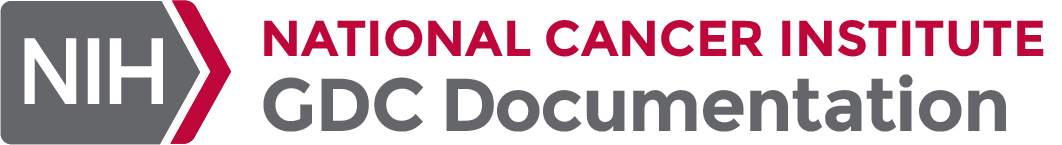Skip to main content
v1.0.0
- GDC Product: Data Transfer Tool UI
- Release Date: July 8, 2021
New Features and Changes
- The DTT-UI now uses the latest version of the Data Transfer Tool (v1.6.1)
Bugs Fixed Since Last Release
Known Issues and Workarounds
- Download speeds for large numbers of small files may be better handled with the Command Line version of the Data Transfer Tool
- Data Submission to the GDC is not supported in the Data Transfer Tool UI. Instead users must use the Command Line Data Transfer Tool
v0.6.0
- GDC Product: Data Transfer Tool UI
- Release Date: August 12, 2020
New Features and Changes
- The server option can now be indicated within the interface. Previously the DTT-UI server defaulted to
api.gdc.cancer.gov
- The DTT-UI now uses Data Transfer Tool v1.6, which uses Python3.
Bugs Fixed Since Last Release
Known Issues and Workarounds
- Download speeds for large numbers of small files may be better handled with the Command Line version of the Data Transfer Tool
- Data Submission to the GDC is not supported in the Data Transfer Tool UI. Instead users must use the Command Line Data Transfer Tool
v0.5.4
- GDC Product: Data Transfer Tool UI
- Release Date: April 5, 2018
New Features and Changes
Bugs Fixed Since Last Release
- Download is now enabled for GDC reference and publication files.
Known Issues and Workarounds
- Download speeds for large numbers of small files may be better handled with the Command Line version of the Data Transfer Tool
- Data Submission to the GDC is not supported in the Data Transfer Tool UI. Instead users must use the Command Line Data Transfer Tool
v0.5.3
- GDC Product: Data Transfer Tool UI
- Release Date: December 14, 2017
New Features and Changes
- This is the first release for the Data Transfer Tool User Interface. It allows users to download controlled access data using a simplified point and click interface. This is a beta release and we welcome feedback on the user experience. Important updates compared to the Command Line version include:
- Upload and store authentication token between sessions
- Easily view progress on a download manifest as the files are completed
- View download history
Bugs Fixed Since Last Release
Known Issues and Workarounds
- Download speeds for large numbers of small files may be better handled with the Command Line version of the Data Transfer Tool
- Data Submission to the GDC is not supported in the Data Transfer Tool UI. Instead users must use the Command Line Data Transfer Tool