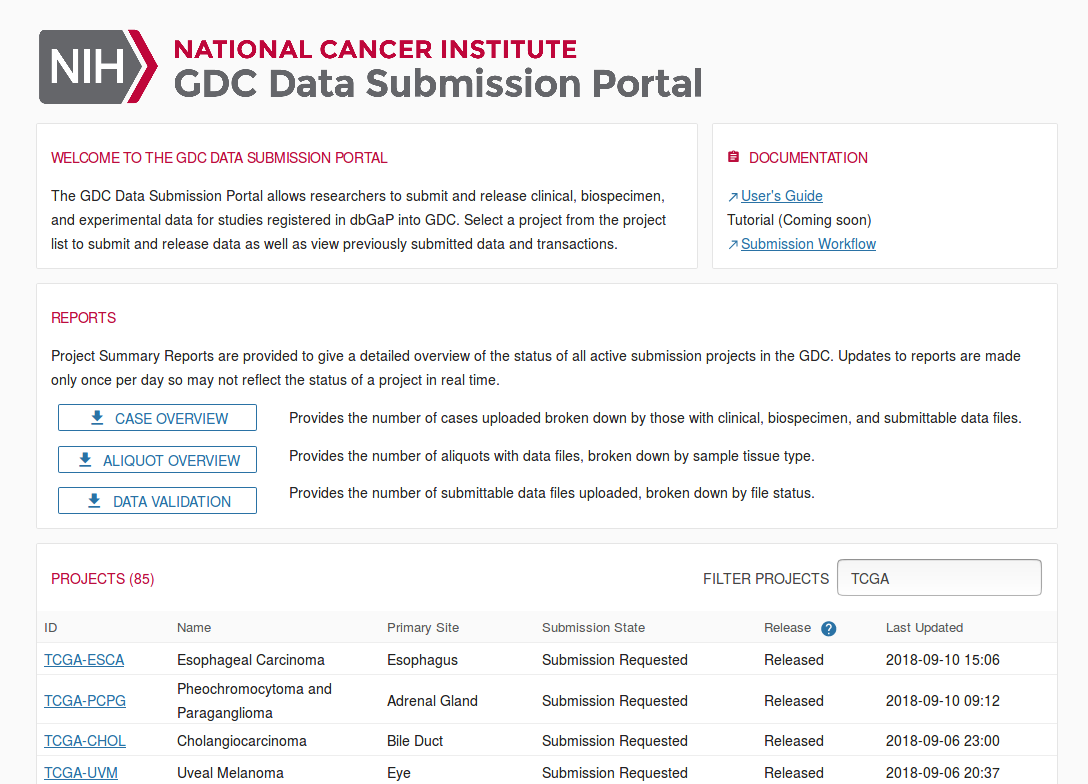Homepage
Overview
After authentication, users are redirected to a homepage. The homepage acts as the entry point for GDC data submission and provides submitters with access to a list of authorized projects, reports, and transactions.
Content on the homepage varies based on the user profile (e.g. submitter, program office).
Reports
Project Summary Reports can be downloaded at the Submission Portal Homepage at three different levels: CASE OVERVIEW, ALIQUOT OVERVIEW, and DATA VALIDATION. Each report is generated in tab-delimited format in which each row represents an active project.
- CASE OVERVIEW: This report describes the number of cases with associated biospecimen data, clinical data, or submittable data files (broken down by type) for each project.
- ALIQUOT OVERVIEW: This report describes the number of aliquots in a project with associated data files. Aliquot numbers are broken down by tissue sample type.
- DATA VALIDATION: This report categorizes all submittable data files associated with a project by their file status.
Projects
The projects section in the homepage lists the projects that the user has access to along with basic information about each. The button used to release each project is located on this screen. For users with access to a large number of projects, this table can be filtered with the 'FILTER PROJECTS' field.
Selecting a project ID will direct the user to the project's Dashboard.
Release data
Data Release can be performed from the homepage. See the section about Data Release for details.